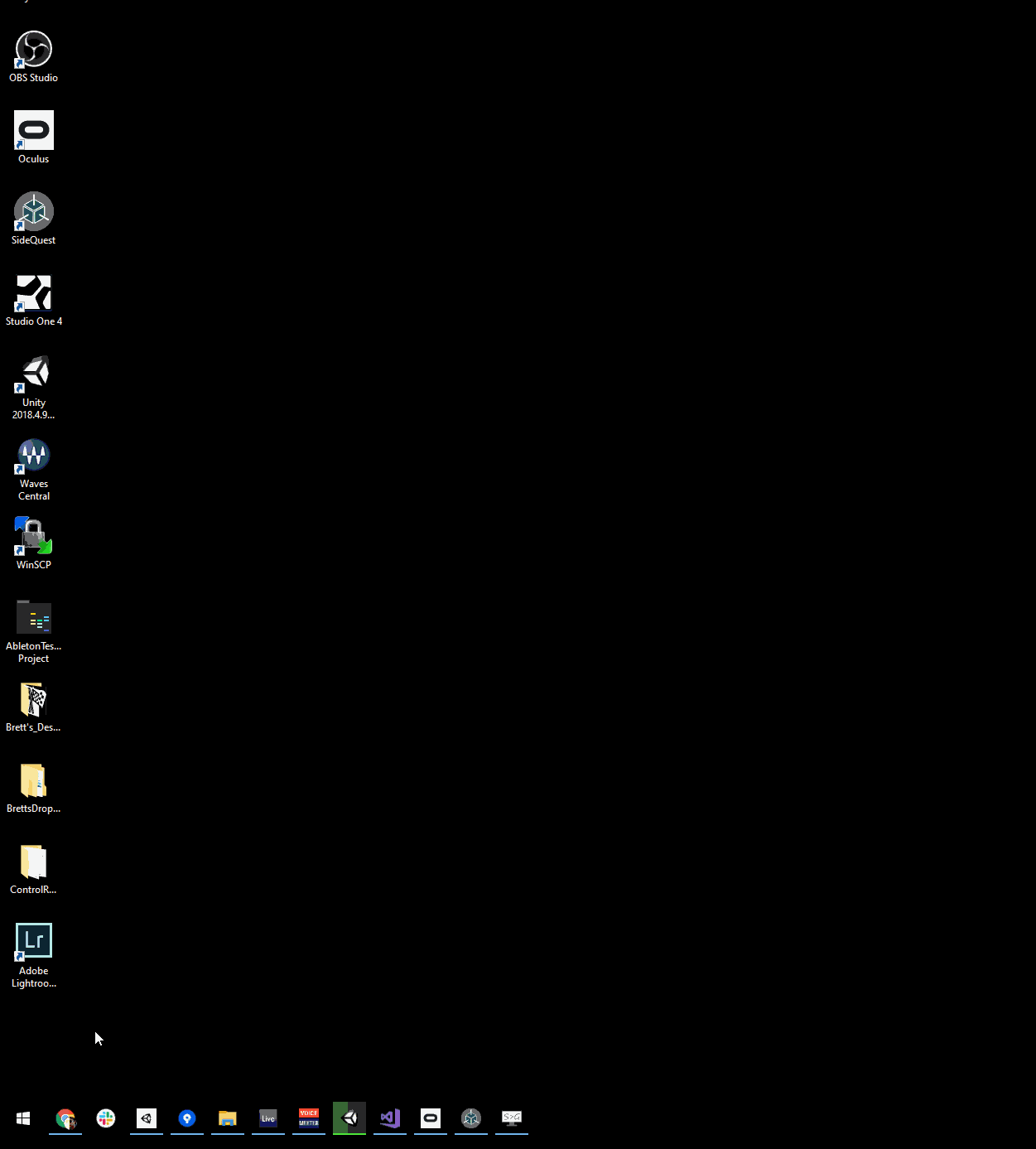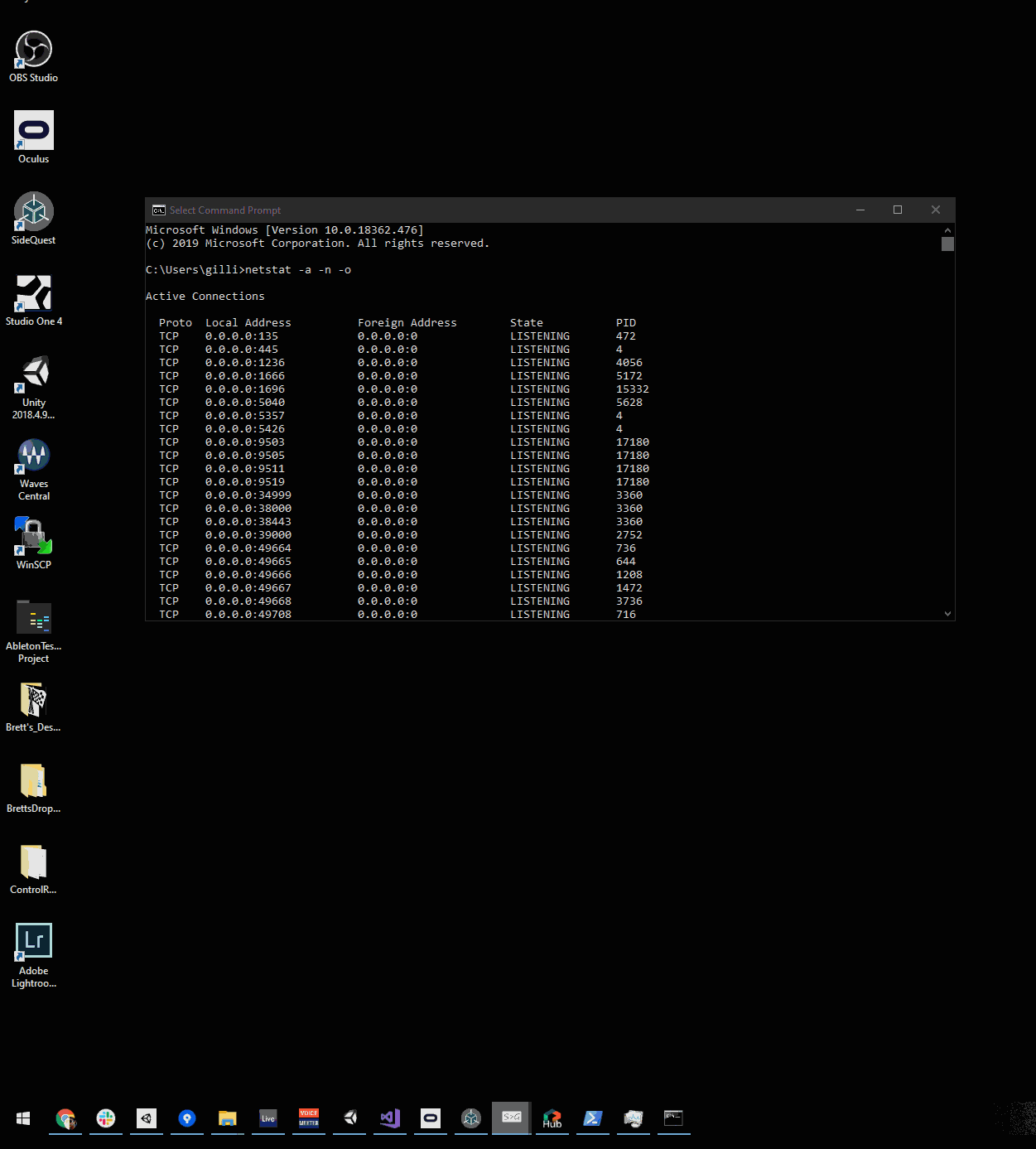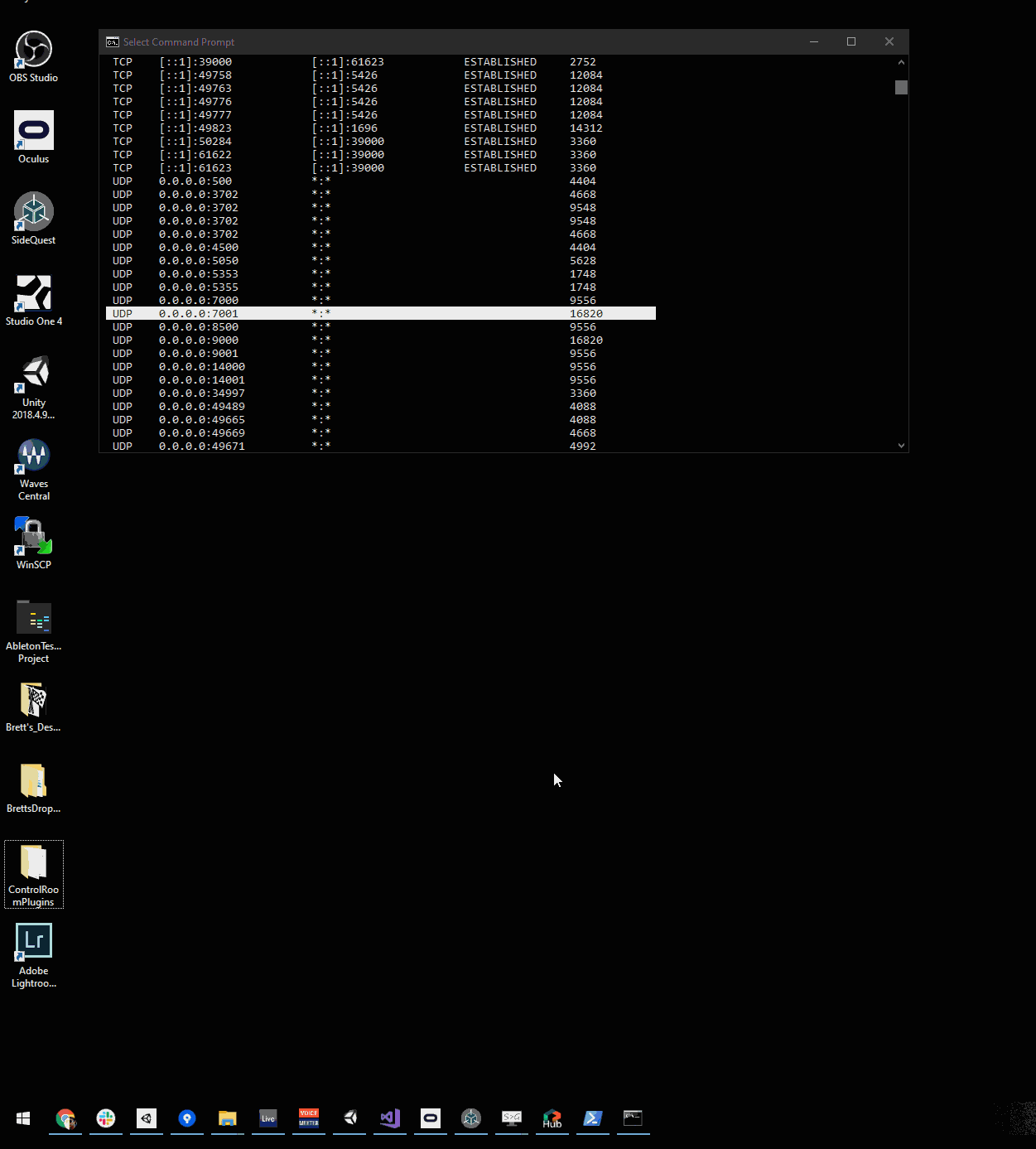...
| Expand | ||||||||
|---|---|---|---|---|---|---|---|---|
| ||||||||
What’s HappeningAnother application is probably using the port that ControlRoom would typically use.
Solution (Windows)
3. Look at the column, “Local Address,” within the Command Prompt window. Find the row that says, “0.0.0.0:7000,” the row that says, “0.0.0.0:7001,” and that row that says, “0.0.0.0:7002.” Find the PID column (it should be on the far right) and note the PID value given for each of the rows. 4. Open your Task Manager and find which Tasks correspond to which PIDs in the task manager.
5. Shut down those Tasks unless they are ControlRoom Hub, ControlRoom VR, or your DAW.
6. If you had to shut down non-ControlRoom tasks in step six, restart your ControlRoom apps and your DAW, and try connecting again. |
...