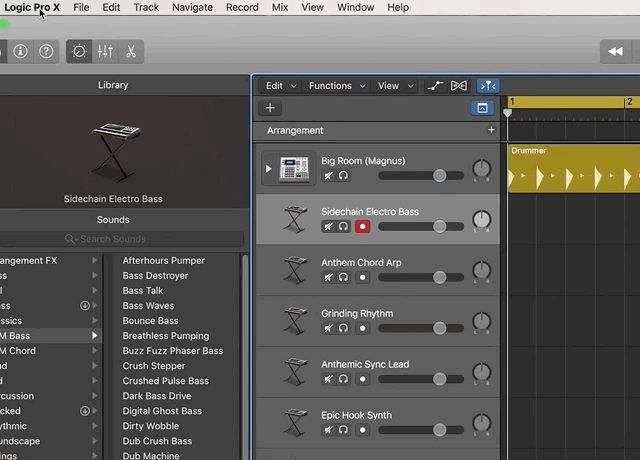...
| Note |
|---|
ControlRoom Virtual Reality support for Logic is currently limited to ControlRoom Channel/Master plugin control and MIDI control. ControlRoom Mobile supports MIDI control only. Therefore, this page simply provides instructions to enable ControlRoom’s MIDI ports within Logic. (ControlRoom Plugin control from VR requires no setup!) |
...
Setup Steps
Open Logic Preferences, and click the MIDI tab along the top. (if you don’t see MIDI, click Advanced, then Show Advanced Tools. You should now see the MIDI tab)
Within the MIDI tab, click the Inputs tab.
Ensure that ControlRoom Out 3 is turned ON.
...
| Tip |
|---|
After you have completed the above steps, click here for a walk-thru of MIDI-mapping for Logic. |
| Info |
|---|
After completing the guide, do you have additional questions or have suggestions about how we could improve this page? Check out our FAQ and Customer Service Portal. |
...