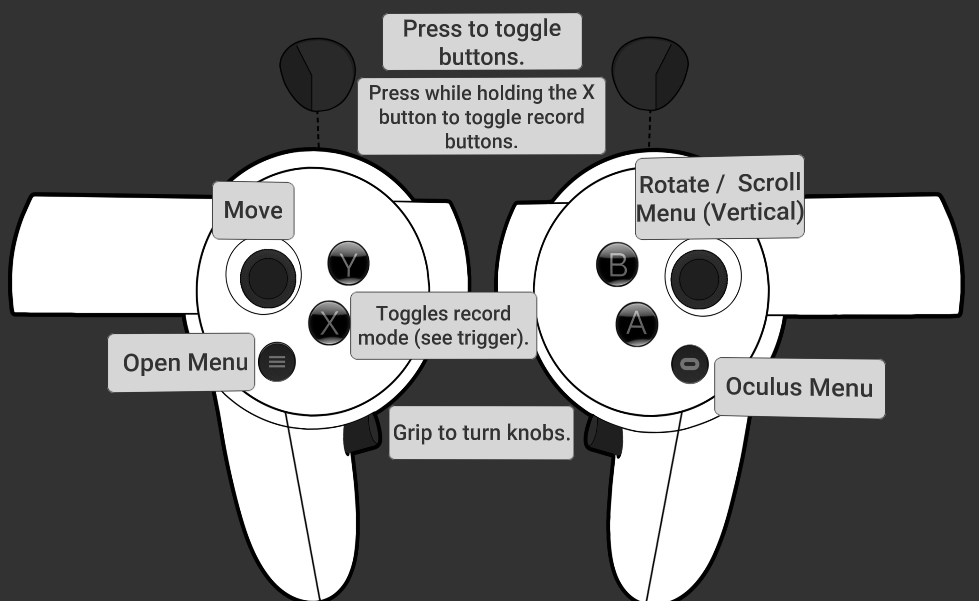...
| Expand | ||
|---|---|---|
| ||
Yes. You’ll still need to ensure ControlRoom Hub is running and that you have an active WiFi connection. |
...
General:
| Expand | ||
|---|---|---|
| ||
The full setup instructions for ControlRoom can be found on our Setup Overview page. |
| Expand | ||
|---|---|---|
| ||
For the Oculus Rift and Quest, the controls are as follows: |
To learn more about how they interact with each other, please visit our website. |
| Expand | ||
|---|---|---|
| ||
ControlRoom Hub is a lightweight and easy-to-use desktop application that runs on your DAW computer. It serves as the connection between your DAW and your VR headset, and is the place to configure your ControlRoom settings and set up your custom MIDI-mappable tools. It must be running to maintain the connection between VR and your DAW. |
Using ControlRoom VR:
| Expand | ||
|---|---|---|
| ||
The full setup instructions for ControlRoom can be found on our Setup Overview page. |
| Expand | ||
|---|---|---|
| ||
For the Oculus Rift and Quest, the controls are as follows: |
| Expand | ||
|---|---|---|
| ||
On Rift, yes. On Quest, not yet. Oculus Rift has a built in virtual desktop. If you are using ControlRoom on Rift to control another computer (Mac) you can load up a remote desktop viewer on your PC and have control of your Mac that way. On Quest we don't have that capability. We're working on it because it's a frequently requested feature but we don't have a date set for that just yet. |
...